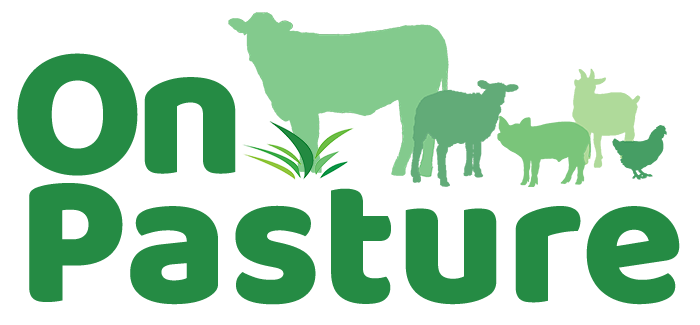If you’re not a great record keeper, you’re not alone. Most folks I know would rather be outside doing chores than inside filing receipts or going through records to figure out if the latest enterprise is bringing in the expected profit. So, to make it easier, and set you up for success, the Center for Integrated Agricultural Systems at the University of Wisconsin-Madison, put together the Compass Toolbox.

The Compass toolbox is a collection of spreadsheets designed to help vegetable growers and livestock producers improve on-farm decision making and financial farm planning. It was created with the diversified operation in mind, for producers who raise a variety of products and sell them through different markets (.g. CSAs, farmers markets, restaurants, and wholesale). The comprehensive spreadsheets can be used to track cost of goods sold, and then to analyze where profit potential is highest. For example, a lamb grower could find out that ales are more lucrative through wholesale distributors than at farmers markets. this could help them make a decision about what to raise and where to sell to be most profitable. Or, someone raising eggs might find that this enterprise is not as profitable, allowing them to focus on enterprises that do bring in money.
If you’re accustomed to using spreadsheets and Excel, you’ll be able to get started quickly. You can print out the Introduction and the User Manual and get started right away. If you’re not used to Excel, it will take a little more getting used to, but it’s not impossible at all. It also helps that there are clickable “red triangles” within the spreadsheets themselves that provide additional information. You’ll find a spreadsheet for Expense Data, and a worksheet to help you with cost of goods sold. And so you don’t have to guess at what kind of information to enter, all the possible expense categories are included in the spreadsheets for feed production and manure management, for livestock production channels, and for selling to different market channels. There are also individual spreadsheets for Beef, Lamb, Pork, Broilers and Eggs. (And if you’re a veggie producer there is a separate set of Compass spreadsheets just for that.)
After you’ve entered your sales data into the Sales spreadsheet, you’ll be able to click to the Farm Profit Analysis worksheet to see how and where you’re making money. You’ll be able to find where you’re efficient, you’ll be able to set prices based on actual costs of production, and best of all increase farm profits.
Here’s a screenshot of the final worksheet in the series.

I think it’s a great tool and will give you a good look at what is or is not working for you. You can read more about it here, and download Livestock Compass here and Veggie Compass here.
If you’ve used this tool, let us know how it’s working for you in the comments below. Or, if you have other suggestions for tools that would help your fellow readers, send me a note and I’ll work up information to share with everyone.