Would you like to have concrete proof of your management successes? Would you like to be able to identify management strategies that did or did not work? For most of us the answer is “Yes!” But we often don’t have that proof or the information we need because it requires monitoring, and when we think of monitoring, we think of tedious counting, or weighing and measuring, something most of us don’t have the inclination to do, let alone the time to spend. On the other hand, most of us today are walking around with the perfect monitoring tool in our pocket or purse – it’s that smartphone you use to take pictures of your family, friends, pets and tasty meals. If we just add “repeat photo monitoring” to the ways we use it, we’ll have the info we need to be able to say, “Yeah! That worked!” or “Hmmm…..I need to do something a little differently there.”

Repeating your photo at the same site on an ongoing basis allows you to use the photo to analyze and demonstrate what your management has done. It solves the problem of relying on our memories, which often only capture the very best or the very worst. It can be the basis for making decisions as varied as livestock movement to wildlife harvest rates and for determinations of water quality and ecosystem health. Finally, it makes it easier for you to demonstrate to others what’s happening in the places you’re caring for. This can be especially important for those of you working on public lands who deal with a wide range of land managers and environmental proponents.
Here’s how to take the right kind of photo, how to file it to ensure you can find it and know what it means, and how to record observations and interpretations of the monitoring site.
Step 1: Get the Equipment
 Your equipment must include:
Your equipment must include:
Your smartphone.
It’s also handy to have something you can put in the picture to give a sense of scale in your photo so that you can see changes in the vegetation height and structure over time. If you want to be most professional, you could use a piece of PVC pipe. Paint the bottom half red and wrap a strip of duck tape around the middle. The two colors make it easy to estimate vegetation height. Some people also attach a stake to the bottom of the pole so it is easier to stick into the ground
Step 2: Choose a Location
Your photo monitoring will be most useful if you select “Key Areas” to monitor. A key area is representative of the area you are managing and acts as an indicator of changes that may be taking place. The greater the variety in your terrain, the larger the number of key areas you will need to properly represent the area being monitored. Keep these guidelines in mind when selecting your photo monitoring location:
Choose a spot you will have time to visit and monitor.
Pick areas that are high priority for your operation and add others over time.
Be sure that the area is representative of a larger area.
Choosing areas where livestock congregate (watering points or fence lines) or where livestock never graze will give you important comparisons. However, these areas may not adequately represent the larger area and how your management affects it over
time.
Select enough key areas to adequately represent the area you manage.
An advantage of having more than one key area is that it ensures small local events, such as fires or floods, do not misrepresent conditions in the larger area.
Comparison photo stations in grazed and ungrazed areas can help you evaluate the effects of grazing.
Be sure that the sites are similar in soils, topography and precipitation.
Step 3: Take a Memorable Picture
The “repeat” part of this process is going back to the same place a month or a year later and taking a picture of the exact same spot. To do that your first picture needs to have something memorable in it to match up. Use the photos at the end of this article to give you an idea how that might look.
If you’re using a reference pole, try to place it the same distance from you, the photographer, every time. Fifty feet from the point of origin is most commonly used to locate the reference pole. If vegetation fills in over time, making the pole difficult to see, it might have to be moved forward over time. If the pole is moved, be sure to note this as part of your site observations.
Step 4: Send the Photo to Yourself in an Email
In your email include:
Where you were when you took the photo.
You might think you’ll remember, but you won’t, (or at least I never do) so give your future self some directions for getting there, and an idea of where you stood when you took the first picture (i.e. I put my left foot on the edge of the ditch right near the big white rock and faced due north).
Use and events on the site.
When was it last grazed? Was it being rested and for how long? What was your observation of what was happening on the site? Check out the observations made about the example photos below as an example of what some people include.
If you have weather and precipitation information add that too.
It will help you calibrate a hot, dry year’s picture with another year’s cool wet year.
No web service in your pasture or on your range?
Well, you’ll have to take some notes and send yourself a note when you get home. Just don’t forget! I don’t know about you, but it takes me no time at all to forget things that I really thought I would remember.
(Hey – don’t want to write all this down? Check out DWK’s comment below about how he and his wife are using video for this!)
Step 5: Store Your Info
You can set up a separate folder in your email for all your monitoring emails. Or you can save your emails themselves in a folder on your computer. And if you haven’t backed up your system, take time to do that. Most computers let you set up an automated back up system and I highly recommend that.
Step 6: Do It Again
Do you have a calendar on your phone or computer to remind you of upcoming events? Use it to remind you what day you want to go back out to take another set of photos. Then print out your emails and a copy of your photos and head out. Hey, make it fun! Take along your spouse, or a buddy, a picnic lunch and some beverages. Make monitoring a Date.
Here’s an Example of a Long-Term Repeat Photo Project

If you have old family photos, even those that weren’t taken for the purposes of monitoring, you might be able to use them. You might even be able to find old photos at your local library. That’s where Earl Hindley of the Bureau of Land Management found photos like the ones below in the San Juan County, Utah library. The area was the site of heavy grazing in the late 1800s and early 1900s before the Taylor Grazing Act was passed after which livestock numbers were limited on public lands and forests in the West. It can take a long time for improvements to occur in such an arid environment so Earl thought that repeating the historic photos might show us what was happening.
Maverick Point
Original Photo – 1957, Repeat Photo – July 29, 1998

Soils: Deep sandy loam
Precip: Average annual precipitation ranges from 20 to 24 inches
Plant density, vigor and ground cover have all increased at this site since 1957 and have combined to begin stabilization of both the upland and small riparian zone. The channel bottom is beginning to heal with the establishment of Baltic rush. Banks have evolved back to lesser angles and are now being vegetated by smooth brome, and blue grasses. Rills and growing gullies visible in the foreground in 1957 have vegetated over and surface flows are diminishing. The area is not fully repaired but the improvement is obvious. Aspen trees at the right of the 1957 image have died, but the aspen clone at the left of center has expanded since the original photo.
Recapture Creek
Original photo – late 1940s or early 1950s, Repeat Photo – July 29, 1998
This northwest view of the head of Recapture Creek is within the Manti-LaSal National Forest. This immediate area is part of the Blanding Community Watershed and no longer grazed by livestock.

The contour trenching and seeding project, completed after the original photo, has stabilized the slope. Gully erosion has been curtailed and the area continues to heal. Good varieties of introduced and native plants have dbecome firmly established on the slope as well as in the draw.
Finally – don’t have a smartphone? You can still do it the “old fashioned” way with a camera and paper and pencil! 🙂


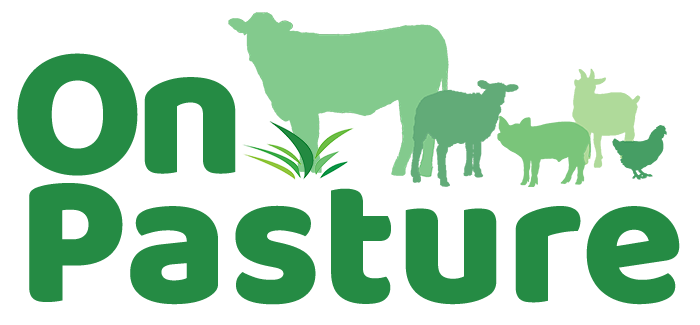
My out of state family might think my Facebook posts are bragging on my garden but for me they are ways to let the family know my health status (am I well enough to do the work) and for me it has helped me chart times of year and types of experiments etc. When I post a picture I do fill in many details that must make them shake their heads but priceless info/dates/visuals for me and I am surprised how frequently useful! A simple phone that will send the picture to Messenger has done the trick for me.
GrassSnap from UofNeb is a great electronic monitoring method with your phone. I still use camera and paper so my 3 ring book can be passed around. LtC George Custer’s photographer has some great photos of 1876 and Paul Horsted has the same spot in 1999; creating a great history recaptured. Keith Klement did the same from old range photos at Sheridan College in WY. Sooo I think I am creating a historical document everytime I take a documented photo location and describe the plants and environmental situation that I have observed. Range, pasture and forest monitoring is fun activity.
A few months ago, my wife and I learned how to use her smart phone to video tape some trees on our place. The nice thing about it was, I was able to speak and give a nice narrative to our film. With the aid of the pause button we were able to skip around the pasture. Now we are able to go back and film again and report progress, etc.