 If you read my On Pasture articles or followed along with my Stockpile Grazing series this winter, you’ll know that I place a lot of my success on the grazing charts I use to plan ahead, track my progress, and then review to see how I might make improvements for the next season. I made the charts that I use as part of a NE SARE (Sustainable Agriculture Research and Education) project, working with a team that included farmers to create something that would be easy to use and fit a variety of operations. I’ve also spent a lot of time helping people understand how they work. In fact, you I did a whole series on that for On Pasture. Click here to see links to all the articles.
If you read my On Pasture articles or followed along with my Stockpile Grazing series this winter, you’ll know that I place a lot of my success on the grazing charts I use to plan ahead, track my progress, and then review to see how I might make improvements for the next season. I made the charts that I use as part of a NE SARE (Sustainable Agriculture Research and Education) project, working with a team that included farmers to create something that would be easy to use and fit a variety of operations. I’ve also spent a lot of time helping people understand how they work. In fact, you I did a whole series on that for On Pasture. Click here to see links to all the articles.
Choose Your Chart
Go here and pick the one you think will work the best for you, or download them all and then make up your mind. Once you have the one you want, take it to your local copy/print shop on a jump drive and ask them to print out a larger version for you. It’s generally 32″ x 24″, depending on how small you can read (and write) or how small you want to. The printing generally doesn’t cost too much, and is well worth it.
Why I Do This
I spent some time in the pasture with my friend Mike Fremia. We talked about what I like about what I do, and why I do it. So here you go. Enjoy!


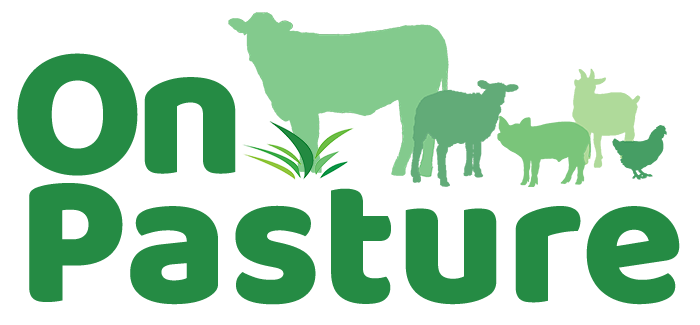
And one more thing, using excel Gantt charts is a great way to plan for pastured poultry production, where you need to be able to clearly see dates for brooder occupancy–each batch of chicks needs 3 weeks in the brooder–as well as pasture moves–we use weekly moves in a day range system–and the final butchering date, at about 8 weeks of age.
Again, if you decide to start your first batch earlier or later in the spring, it bumps all the next batches accordingly for all events.
What I like to do is use a something called a Gantt chart in excel. The thing I like about doing the grazing planning using this method is that when I change a grazing event, such as shorten or lengthen the time the livestock are in a pasture, it automaticly updates the following events, so that I don’t have to erase them on a paper chart and start over. So, if I have planned for cattle to be in pasture A for ten days, starting on April 15th and ending April 25th, but then realize that they should only be there for 7 days, I make the change, and the move to Pasture B, then also changes from the 25th to the 22nd. The pasture B grazing event stays the same length of time, unless I change it, 10 days for instance, and so the move date to pasture C also has changed. Anyway, for you geeks it’s worth a try.
The Gantt excel template is something that I found at http://www.vertex42.com/ExcelTemplates/excel-gantt-chart.html
There are likely others that will work just as well. This company offers a free version and a paid version.