If you’re like me, every year you think, “I resolve to keep better financial records,” and then maybe, like me, you get stuck because you’re not sure what to track and solving the accounting software issue just adds to the anxiety. So, let’s see if we can start out better in 2017 by checking in with someone who might be able to help us: Shannon Sand, Business Management Field Specialist with South Dakota State’s University Extension Livestock group.
Record Keeping Systems: What to consider

The record keeping system should include a summary of all business transactions. It is imperative producers also keep supporting documents such as purchases, sales, payroll, invoices and other transactions taking place in the business. The reason why it is so important to keep these documents is that they support the entries listed in journals, ledgers, and tax returns. It is important producers keep these records for three years from when the tax return was filed (however, some records may need to be kept longer).
Benefits of accurate records
There are added benefits to keeping accurate records. Keeping accurate records allow producers to monitor the progress of their business, and show whether it is improving, which items are profitable, and what may need to change. Records help producers keep track of deductible expenses, as there may be many throughout the year and trying to remember them all might be difficult. Good record keeping makes preparing tax returns easier, and supports items reported on tax returns.
Save time and money by planning ahead
An early tax planning session with an accountant can save a lot of headaches in the long run. By having a tax planning session in December or early January producers can estimate their income expenses and tax due. This gives the producers time to prepay or make other adjustments to their net cash income.
Financial Record Keeping Software
While there are software packages tailored for farm and ranch businesses, many producers successfully use general commercial software such as Quicken® or QuickBooks®. Both products can be useful for an agricultural producer’s record keeping. The question which often arises from producers is, “which one do I need”?
The answer is dependent on the individual operation’s structure and record keeping needs. A producer who is looking for a way to track inventory, manage payroll, and track unpaid invoices may not need the same software as a producer interested in being able to plan for retirement and who is the sole employee. The choice between which software is right comes down to how the operation runs, number of employees, invoicing requirements, how much money and time a producer is willing to invest in learning new software, etc. (Table 1). Both Quicken® and QuickBooks® allow producers to download transactions from online bank and credit card accounts, back up data entry, import and export data to different applications, including tax preparation software, and export reports to spreadsheets for further analysis and study.

One thing to consider may be is there help to set up and install the program and what are the requirements for the software. Both Quicken® and QuickBooks® can be used on either Mac or Windows based operating software. Most versions of Quicken® and QuickBooks® 2015 versions for windows require they have windows at least Windows Vista or above. As far as set up help goes there are help sites for both Quicken® and QuickBooks® available free of charge for help with setting up. They both also have phone service available to help with set up of the software. While there are similarities between the two programs, there are important differences that should be noted.
The amount of time required to learn the software and the financial investment in purchasing the software is different. Table 1 shows a comparison chart between Quicken® and QuickBooks®. For example, Quicken® would be more suitable to someone who has no employees, is self-employed, and is looking for a way to help plan for retirement. A producer who is looking for a way to track inventory, manage payroll, and do time tracking for employees might prefer QuickBooks®. Both programs allow producers to create categories specific to their needs, pay bills online, and note tax deductions. Both of these programs can be used to create specific farm related categories, and both have classes (such as Annie’s Project, Ag CEO, and online classes), which teach producers how to use and customize the programs to meet their needs.
There are many software programs available to producers for accounting and record keeping purposes. It is important a producer weighs all of their options, and picks the best software for their use whether that’s Quicken®, QuickBooks®, EZ Farm, Excel, or some other software.
Thanks to Shannon Sand and South Dakota State University’s iGrow service for this great information!


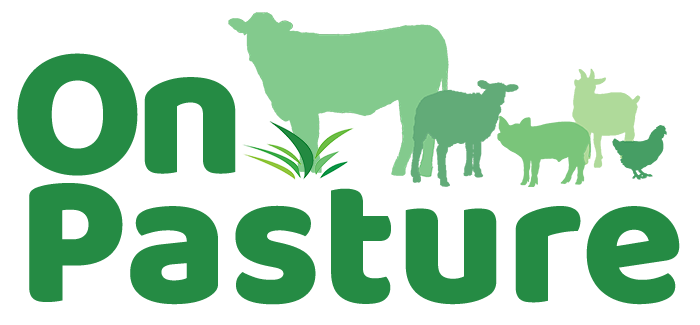
I use GNUCash, it is free and open source software. It is available for Windows, Mac and Linux operating systems and I find that the support is good, although I can usually figure out my problems.
Banktivity on the Mac is a good alternative to Quicken with far better support (I’ve used both) and less expensive. It provides all the same linkages to banks and brokerage firms that Quicken on Windows does and is vastly superior to Quicken on the Mac. If you take credit card payments you can get a lot of the reporting, inventory and even payroll and tax management that QuickBooks provides by using Square whose fees are very reasonable. Much of the reporting is free with Square. Some features do have monthly subscription fees but for small businesses with only a few employees you probably don’t need those additions and can get by with just the standard Square implementation.