You’ve heard this Chinese proverb, right?

It’s the same with getting started planning your grazing. If you haven’t already started using a chart or some other management tool, the time to do it is now. And we’re lucky to have Troy Bishopp to help us get going.
Troy is enthusiastic about grazing, about making it profitable for you, and about making sure that you still have a life outside of grazing. That’s why he created these grazing charts, in a wide assortment of sizes, and why he updates them every year, long after the Northeast SARE funding for doing this expired. You can read about all the things he has seen it do for him, and for others, in this article.
The best way to get started is to follow these steps:
1. Pick out the chart below that works best for you, then click to download it.

Some folks only need a grazing chart that runs from January to April. If you want to plan for an entire year choose a 12 month chart that runs from April 1, 2017 through March 31, 2017. Next, decide if you want the Excel version (which also opens in Numbers on a Mac), or a PDF version. The Excel version is good for folks who plan to print it out at home, or use it on their computer. The PDF version is for those folks who want to print a wall or doorsize chart. We worked for a couple of days to create these versions for you because people were having a hard time making this size themselves. It was harder than it looked! Print out these instructions so you’ll know where to find a printer that can do this for you and so you can translate what you want into printer speak.
Now, head here to find the chart that has enough paddocks to work for your operation, then click to download it. Ta Da! Not sure what you want? Download them all! They’re free! 🙂
2. Take a Look at the Grass Whisperer’s actual 2013-2014 grazing chart example.
A blank grazing chart can be a scary thing if you don’t know where to start so Troy shares this example of his 2103-2014 grazing chart to give you an idea how he uses it. You can download it here.
Here are some highlights of what you can do with your grazing chart:
Troy adds events, like the organic inspection and his annual participation in the Daniel Barden Highland Mudfest (in memory of one of the Sandy Hook victims). Look for other events he added to the calendar, like his anniversary and a family vacation. Those are the things that make life worthwhile, and by including them in his grazing plan, he’s made sure that he can get away for them. Notice that he is also tracking his organic matter in each paddock so he can see how his grazing changes this over time. Last, at the bottom of the picture you can see that he planned to graze (black Xs) but fed instead. The green Xs show when he actually grazed. Tracking the difference between planned activities and what really happened can help you improve your planning as you go.

Troy also tracks rainfall and snowfall to track how much precipitation he’s getting along with the temperature, how many animals he’s feeding and the dry matter they’re consuming. Hot days are highlighted in red.

Here, Troy tracks when he moved animals to other pastures, when he spread compost and stockpiled pasture for the herd’s return. He knows how many days of rest each pasture has had before the animals return so that he can be sure forage has adequate recovery time.

3. Check out other On Pasture articles from Troy to walk you through how to use a grazing chart.
We put together a Special Collection of Troy’s instructions for how to use your new chart. See them here.


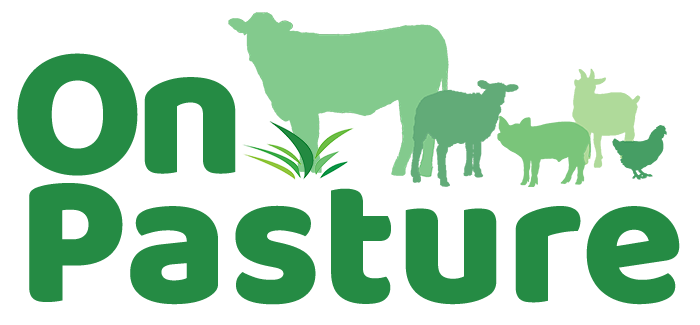
Thanks Troy!. A suggestion though: because my time is structured around the work week, I prefer that the major divisions show a week rather than 5 days. But it is easy enough to edit the Excel file. I made a version to print 12 weeks at a time on 11×17 pages, which works well for my printer and wall.
I’ve written grazing plans and records in various forms, but last year I finally adopted this format and found it quicker and easier to use than most others.