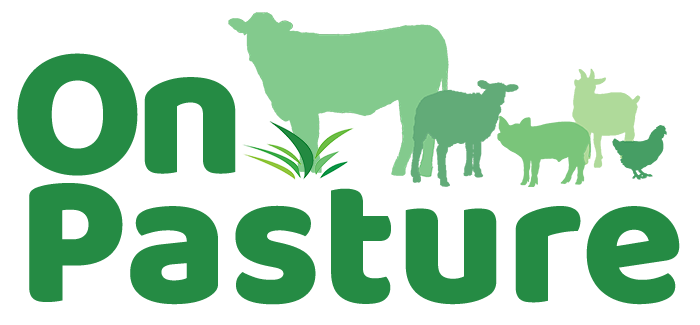This article was originally published in September of 2013. We’ve updated it to go with changes in the system.
In the United States, we have been collecting information on and mapping soils ever since Congress appropriated $16,000 to send Milton Whitney into the field on May 3, 1899. One hundred fourteen years later, the U.S. has the largest soil data base in the world, with soil maps and information available for over 95% of the nation’s counties. Now, all that information is at your fingertips, and easy to use. The Natural Resources Conservation Service’s Web Soil Survey provides anyone with computer access a wealth of free soils information along with soil maps, properties and interpretations to help you with land use decisions. You can download the NRCS’s instructional brochure to the right, or follow along here as I show you what I learned about my little property using this online tool.
The Home Page shows you the 4 basic steps.
1. First you’ll define the “Area of Interest.”
I typed in my address under quick navigation. If you want to be more precise, you have the option to use your Latitude and Longitude, or your Section, Township and Range. Then I clicked the “View” button, and my place popped right up in the map. Click on the magnifying + box and then on your property to zoom in. (That’s the first arrow in the picture below.)
Now draw a line around the area you’re interested in. You can do this by clicking on the square box tool (the second arrow below), or the polygon box (the third arrow). The polygon box allows you to draw more precisely along your boundaries. Zoom in as much as you need to allow your boundary drawing to be precise.
2. Click on the Soil Map tab to view and print your soil map.
Here’s what mine looked like. I have 2 different soil types, which are described to the left of the map. (You can click on the picture below to see it larger.)
3. Now I can click on the “Soil Data Explorer” tab to get interpretations of what this soil map means about what I can grow here.
For example, under the tab “Suitabilities and Limitations for Use” I can find out how my soil types rate as a building site, or under “Disaster Recovery Planning” I can learn that my soil types aren’t the best for pit disposal in case of catastrophic large animal mortalities. I was most interested in what my soils say about vegetation production for grazing. So I clicked on its double arrow to open it and look closer. What I learned is that in favorable years I can expect 2550 pounds of forage per acre in the area I typically graze with my 2 pet goats (shown in blue), and in unfavorable years only 1275. Under “Land Classifications” I can find out if I have good farmland or not, and I learned that when not irrigated, I need to watch out for erosion and understand that my possibilities are limited by my extremely dry climate.

Be sure to click on the “Soil Reports” Tab. This brings up information specific to your soils under a variety of categories shown on the lefthand side of the map. By clicking on Land Management and then on “Damage by Fire and Seedling Mortality” and then the “View Soils Report” button, I learned that damage to my soils by fire is low to moderate. This could even be useful to you if you’re thinking of clearing an area with a prescribed burn.
4. Last but not least, get a free, downloadable soils report by clicking on the shopping cart tab.
If you want items from step 3 to appear in your report, be sure to click on “add to shopping cart.”
As with any tool that has this many functions, it may seem a bit complicated to use. There is a wealth of information here, so explore, press buttons! And if you have questions about soils, click on the “Intro to Soils” tab where many of your questions will be answered. I think you’ll love this new resource! Give it a spin!